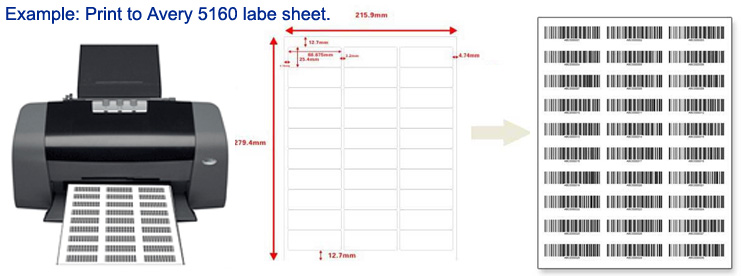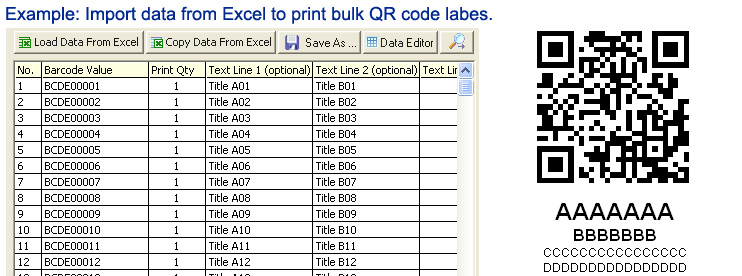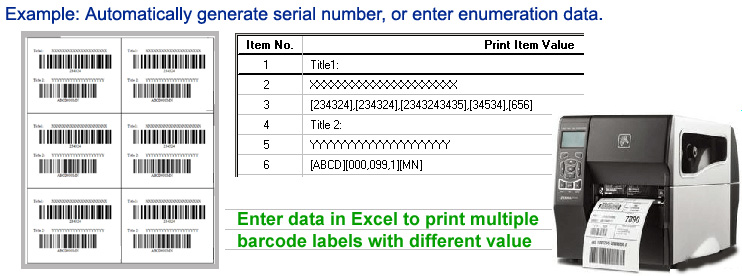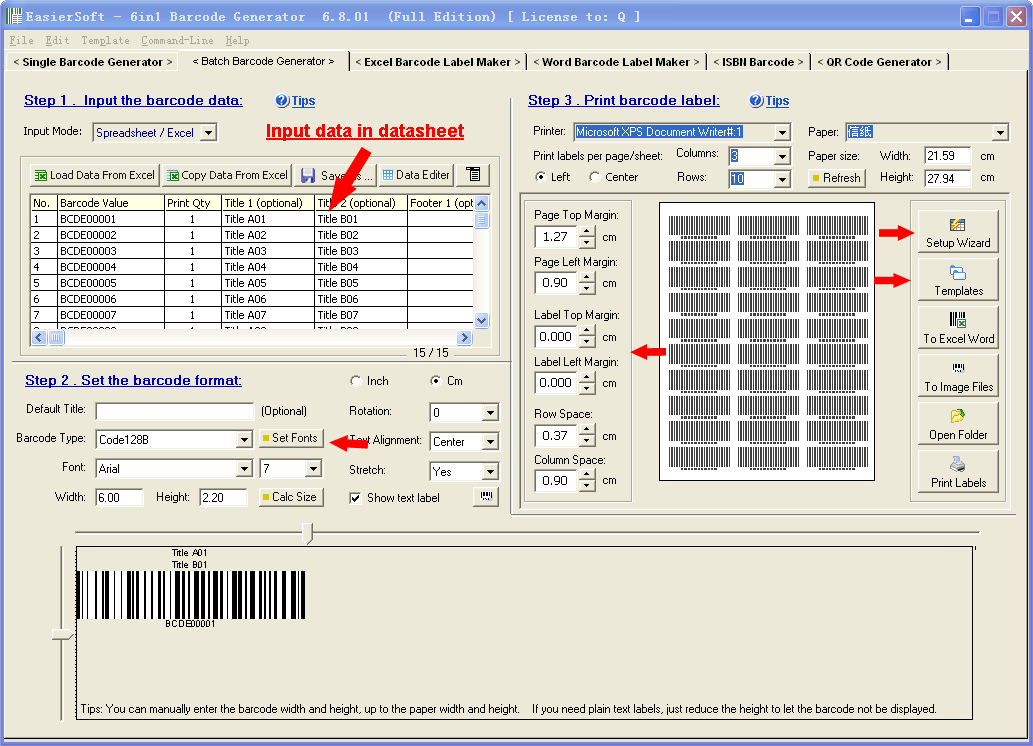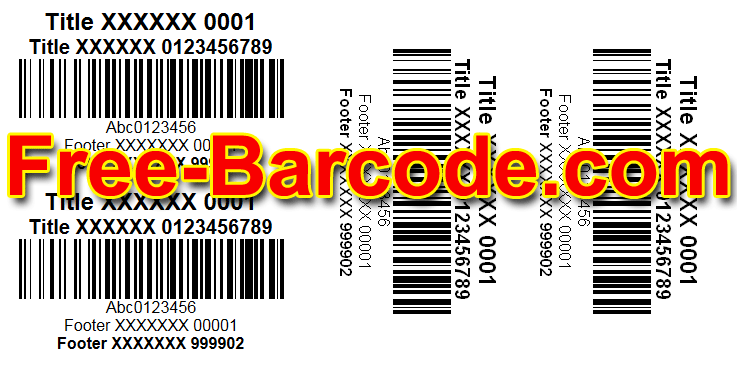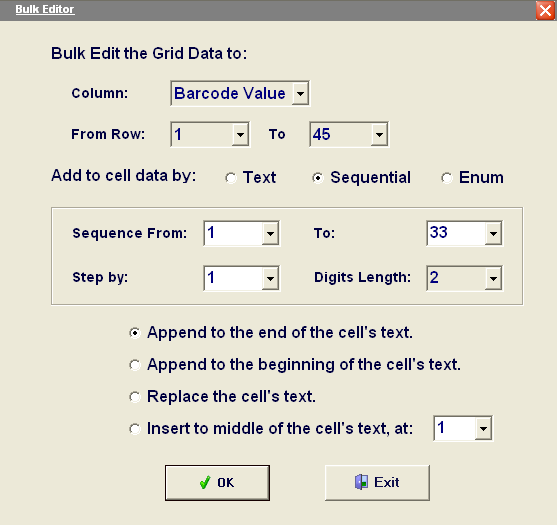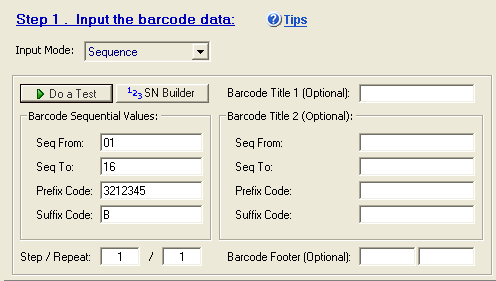|
||||||||||||||||||||||||||||||||||||||||||||||||||||||||||||||||||||||||||||||||||||||||||||||||||||||||||||||||||||||||||||||||||||||||||||||||||||||
|
|
||||||||||||||||||||||||||||||||||||||||||||||||||||||||||||||||||||||||||||||||||||||||||||||||||||||||||||||||||||||||||||||||||||||||||||||||||||||
|
|
||||||||||||||||||||||||||||||||||||||||||||||||||||||||||||||||||||||||||||||||||||||||||||||||||||||||||||||||||||||||||||||||||||||||||||||||||||||
|
If you have a barcode, but don't know what type of barcode it is, please use: |
||||||||||||||||||||||||||||||||||||||||||||||||||||||||||||||||||||||||||||||||||||||||||||||||||||||||||||||||||||||||||||||||||||||||||||||||||||||
|
If you want to know the most suitable barcode size in design label, please use: |
||||||||||||||||||||||||||||||||||||||||||||||||||||||||||||||||||||||||||||||||||||||||||||||||||||||||||||||||||||||||||||||||||||||||||||||||||||||
|
Tips: How to design and print complex barcode label in MS Word. Barcode Label Templates for MS Word To add an online bulk barcode generator to your website or program, Just link to this website's URL, this site is permanent available and free. |
||||||||||||||||||||||||||||||||||||||||||||||||||||||||||||||||||||||||||||||||||||||||||||||||||||||||||||||||||||||||||||||||||||||||||||||||||||||
|
*** When you customize a batch of products at the factory, in order to facilitate customers to identify and trace the products, sometimes we need to put a barcode label with a different number on each product. In this case, if the barcode label is printed on roll label paper (like most barcode design software does), it will be difficult to find the corresponding numbered barcode label that needs to be affixed to the product because it is all rolled up Tags together. *** Our batch barcode design and printing software provides the perfect solution: you can print a set of barcode labels onto A4 paper or Avery label paper, so you have a "barcode label book" to hand Paste the barcode of the corresponding number to the product. Through the page number of the barcode label book, you can easily find the barcode of the corresponding number and paste it on the product, which will greatly improve your work efficiency. |
||||||||||||||||||||||||||||||||||||||||||||||||||||||||||||||||||||||||||||||||||||||||||||||||||||||||||||||||||||||||||||||||||||||||||||||||||||||
|
Recommand: Free Desktop Version Bulk Barcode Generator Software Detail Information / Review / Download From CNET --- The First Software Download Site: ***** Our bulk barcode design software can import data from Excel to print bulk barcode label, or generate multiple barcode png / bmp / emf vector images: ***** Print bulk barcode labels to Avery or another label sheet, to common office use laser / inkjet printer or professional barcode printer, support almost all 1D 2D barcode and QR Code.
***** Our barcode design software can auto generate bulk barcode number:
***** Generate Sequence Barcode Numbers:
***** The generated sequence number can be used to print bulk barcode labels, or export, or generate multiple barcode png / bmp / emf vector images: |
||||||||||||||||||||||||||||||||||||||||||||||||||||||||||||||||||||||||||||||||||||||||||||||||||||||||||||||||||||||||||||||||||||||||||||||||||||||
|
||||||||||||||||||||||||||||||||||||||||||||||||||||||||||||||||||||||||||||||||||||||||||||||||||||||||||||||||||||||||||||||||||||||||||||||||||||||
|
Download
Bulk Barcode Generator and Label Designer software From CNET |
||||||||||||||||||||||||||||||||||||||||||||||||||||||||||||||||||||||||||||||||||||||||||||||||||||||||||||||||||||||||||||||||||||||||||||||||||||||
|
Barcode Bulk Printing: How to use free barcode software to print barcode label -- 2 ways: A. Print bulk barcode labels with common laser / inkjet printer to all kinds of label paper. B. Print Barcode Labels to Professional Barcode Printer: Zebra, TSC, Brother, etc. Detail Steps |
||||||||||||||||||||||||||||||||||||||||||||||||||||||||||||||||||||||||||||||||||||||||||||||||||||||||||||||||||||||||||||||||||||||||||||||||||||||
|
||||||||||||||||||||||||||||||||||||||||||||||||||||||||||||||||||||||||||||||||||||||||||||||||||||||||||||||||||||||||||||||||||||||||||||||||||||||
|
||||||||||||||||||||||||||||||||||||||||||||||||||||||||||||||||||||||||||||||||||||||||||||||||||||||||||||||||||||||||||||||||||||||||||||||||||||||
|
|
||||||||||||||||||||||||||||||||||||||||||||||||||||||||||||||||||||||||||||||||||||||||||||||||||||||||||||||||||||||||||||||||||||||||||||||||||||||
|
||||||||||||||||||||||||||||||||||||||||||||||||||||||||||||||||||||||||||||||||||||||||||||||||||||||||||||||||||||||||||||||||||||||||||||||||||||||
|
Download Desktop Version Bulk Barcode Software: Simple Edition Professional Edition |
||||||||||||||||||||||||||||||||||||||||||||||||||||||||||||||||||||||||||||||||||||||||||||||||||||||||||||||||||||||||||||||||||||||||||||||||||||||
|
The Advantages of using barcodes: If you want to reduce costs and save time, using barcodes is a good choice. Whether you are a company or a non-commercial organization, to improve efficiency and reduce overhead, barcodes are a valuable and viable option, which is economical and reliable.
Using Barcode system eliminates
the possibility of human error.
The error rate of manually
entering data is Using a barcode system can make the working process simple and easy, so it can reduces the employee training time. It only takes a few minutes to master the barcode scanner to collecting data, employees no need to familiar with the entire inventory or pricing process. This also reduces the cost of employee training. The bar code design and printing cost are low. Generally speaking, no matter how they are used or where they are posted, the cost is not high. They can be customized economically, in a variety of finishes and materials. The barcode system is very versatile, it can be used for any necessary data collection. This may include pricing or inventory information or management information service system. In addition, because barcodes can be affixed to almost any surface, they can be used not only to track the product itself, but also to track the production process, shipments and equipments. Using barcode system will improve the inventory control is improved, it can track inventory accurately, inventory levels can be reduced it will lower the rate of eavesdropping. The location of the inventory and device can also be tracked, thereby reducing the time it takes to find the inventory and device. The barcode system provide better data. Because a barcode can store various information such as inventory and pricing, especially when using QR Code, it can store thousands of characters, so the data stored in the barcode can be quickly obtained by the barcode reader, this fast turnaround ensures that time is not wasted on data entry or retrieval. In addition, the barcode can be customized to include other relevant information as needed. They provide fast and reliable data for various applications. When barcodes are used in management information systems, they can promote better decision-making. Because data is obtained quickly and accurately, you can quickly obtain a full range of information for the entire company or organization, so it is possible to make more informed decisions. Better decisions can ultimately save time and money. Barcodes are cheap and user-friendly, providing an indispensable tool for tracking data from pricing to inventory. The end result of a comprehensive bar code system is reduced overhead. |
||||||||||||||||||||||||||||||||||||||||||||||||||||||||||||||||||||||||||||||||||||||||||||||||||||||||||||||||||||||||||||||||||||||||||||||||||||||
|
|
||||||||||||||||||||||||||||||||||||||||||||||||||||||||||||||||||||||||||||||||||||||||||||||||||||||||||||||||||||||||||||||||||||||||||||||||||||||
|
Simplify Version Online Bulk Barcode Generator ( Barcode Type Description Hidden ) Please select a barcode type to open the online bulk barcode generator: |
||||||||||||||||||||||||||||||||||||||||||||||||||||||||||||||||||||||||||||||||||||||||||||||||||||||||||||||||||||||||||||||||||||||||||||||||||||||
|
|
||||||||||||||||||||||||||||||||||||||||||||||||||||||||||||||||||||||||||||||||||||||||||||||||||||||||||||||||||||||||||||||||||||||||||||||||||||||
|
http://barcode.design/ - For Online http://Free-Barcode.com/ - For PC |
||||||||||||||||||||||||||||||||||||||||||||||||||||||||||||||||||||||||||||||||||||||||||||||||||||||||||||||||||||||||||||||||||||||||||||||||||||||
|
FAQ About Barcode. |
||||||||||||||||||||||||||||||||||||||||||||||||||||||||||||||||||||||||||||||||||||||||||||||||||||||||||||||||||||||||||||||||||||||||||||||||||||||
|
What is the historical origin of barcodes? |
||||||||||||||||||||||||||||||||||||||||||||||||||||||||||||||||||||||||||||||||||||||||||||||||||||||||||||||||||||||||||||||||||||||||||||||||||||||
|
Some of the milestones in the barcode history are:
In 1966, the
National Association of Food Chains (NAFC) adopted the barcode
as a standard for product identification. In 1974, the first product with a UPC barcode, a pack of Wrigley??s chewing gum, was scanned at a supermarket in Ohio. In 1981, the International Organization for Standardization (ISO) approved the Code 39 as the first alphanumeric barcode standard. In 1994, the QR code, a two-dimensional barcode that can store more information, was invented in Japan by Denso Wave. |
||||||||||||||||||||||||||||||||||||||||||||||||||||||||||||||||||||||||||||||||||||||||||||||||||||||||||||||||||||||||||||||||||||||||||||||||||||||
|
COPYRIGHT (C) EasierSoft Ltd. 2005-2023 |
||||||||||||||||||||||||||||||||||||||||||||||||||||||||||||||||||||||||||||||||||||||||||||||||||||||||||||||||||||||||||||||||||||||||||||||||||||||
|
CONTACT US |
||||||||||||||||||||||||||||||||||||||||||||||||||||||||||||||||||||||||||||||||||||||||||||||||||||||||||||||||||||||||||||||||||||||||||||||||||||||
|
|
||||||||||||||||||||||||||||||||||||||||||||||||||||||||||||||||||||||||||||||||||||||||||||||||||||||||||||||||||||||||||||||||||||||||||||||||||||||
|
D-U-N-S Number: 554420014 |
||||||||||||||||||||||||||||||||||||||||||||||||||||||||||||||||||||||||||||||||||||||||||||||||||||||||||||||||||||||||||||||||||||||||||||||||||||||