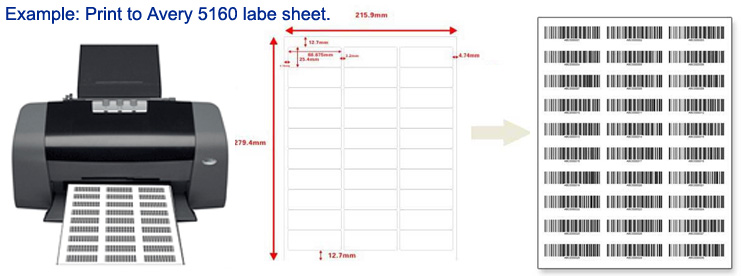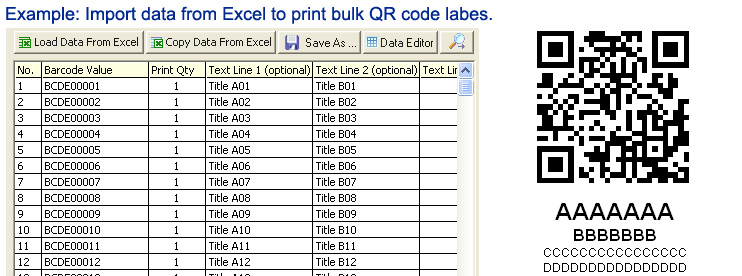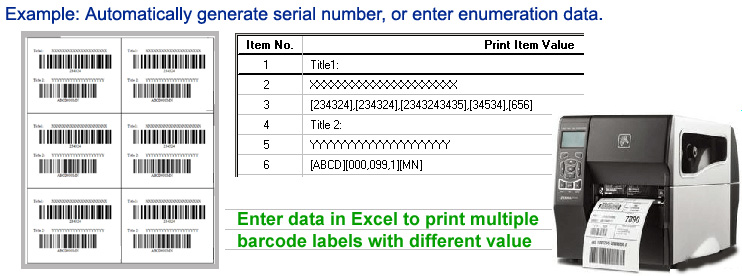|
|||||||||||||||||||||||||||||||||||||||||||||
|
|
|||||||||||||||||||||||||||||||||||||||||||||
GS1 Sunrise 2027 - Digital Link 2D Barcode Generator |
|||||||||||||||||||||||||||||||||||||||||||||
|
More powerful desktop free barcoding software CNET Recommends: Best Free Barcode Generator Alternatives for Windows |
|||||||||||||||||||||||||||||||||||||||||||||
|
|
|||||||||||||||||||||||||||||||||||||||||||||
|
There are three versions of the software: |
|||||||||||||||||||||||||||||||||||||||||||||
|
|||||||||||||||||||||||||||||||||||||||||||||
|
Summary: 1. This software has a permanent free version and a full version. 2. The free version can meet the needs of most users. 3. You can test the functionality of the full version in the free version. 4. We recommend you download the free version first. |
|||||||||||||||||||||||||||||||||||||||||||||
|
Download Now - Free Version Barcoding Software
Detail steps about how
to use this software
Desktop software can export a set of barcode images to a folder |
|||||||||||||||||||||||||||||||||||||||||||||
|
|||||||||||||||||||||||||||||||||||||||||||||
|
COPYRIGHT (C) EasierSoft Ltd. 2005-2024 cs@easiersoft.com |
|||||||||||||||||||||||||||||||||||||||||||||