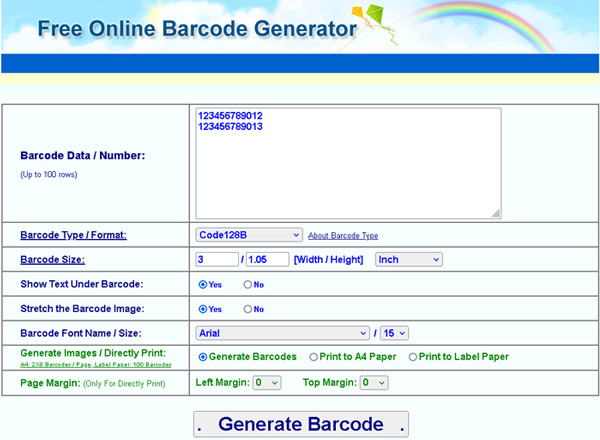|
||||||||||||||||
|
Create Your Own Online Barcode Generator: How to add a barcode generate function to your website or web-base program |
||||||||||||||||
|
There are two ways: |
||||||||||||||||
|
A. Simple Solution: Just need to download a html file and put it to your website. |
||||||||||||||||
|
B. Advanced Solution: Use a html command to make barcode. |
||||||||||||||||
|
A. Simple Solution: |
||||||||||||||||
|
1. Right this link : Download , choose menu "Save Link as...", download the file "barcodemaker.htm" to your computer. |
||||||||||||||||
|
2. Upload this file "barcodemaker.htm" to your website's root directory. |
||||||||||||||||
|
3. For example, your website URL is: http://www.xxxxx.com |
||||||||||||||||
|
Open this link: http://www.xxxxx.com/barcodemaker.htm |
||||||||||||||||
|
You will see your own online barcode generator, like below screen shot: |
||||||||||||||||
|
4. We have also made an example online barcode generator: Open it to test |
||||||||||||||||
|
5. By default, on the bottom of the web page, it show our email address "cs@easiersoft.com" and url, you can change them to your email and url: Use Windows NotePad, open the file "barcodemaker.htm", search "cs@easiersoft.com" and url, then change them to your contact information. |
||||||||||||||||
|
B. Advanced Solution: Use a html command to make barcode. |
||||||||||||||||
|
For example: If you want to make a shipping label on your website program, likes below form. It needs has a barcode in the label, the barcode's number = Customer P/N, "DGG090000002". |
||||||||||||||||
|
||||||||||||||||
|
Use the following html code can insert barcode to it: |
||||||||||||||||
|
<img src="https://barcode.design/barcodegenerator.asp?bc1=DGG090000002&bc2=10&bc3=3&bc4=0.6&bc5=0&bc6=1&bc7=Arial&bc8=15&bc9=1"> |
||||||||||||||||
|
https://barcode.design/barcodegenerator.asp?bc1=DGG090000002&bc2=10&bc3=3&bc4=0.6&bc5=0&bc6=1&bc7=Arial&bc8=15&bc9=1 |
||||||||||||||||
|
As you see in above, this code has 9 parameters: |
||||||||||||||||
|
bc1: Barcode number / barcode value bc2: Barcode Type, 10 = Code128B, Other barcode type in here bc3: Width bc4: Height bc5: If show text under barcode, 1=Yes, 0=No bc6: If stretch the barcode image, 1=Yes, 0=No bc7: Font name, it is depend on your windows system's font setting bc8: Font size bc9: Width and height unit, 1=Inch, 2=Centimeter |
||||||||||||||||
|
Where should we put this code to the website or web-base program? |
||||||||||||||||
|
Open your webpage with a html editor, such as forntpage, you will see these html codes: |
||||||||||||||||
|
<body> |
||||||||||||||||
|
Just need to replace the html code "<b><font color="#0000FF">[Need a barcode in this place]</font></b>" to the barcode generate code, as below: |
||||||||||||||||
|
<body> |
||||||||||||||||
|
Then the output form will added a barcode: |
||||||||||||||||
|
||||||||||||||||
|
CONTACT |
||||||||||||||||
|
|
||||||||||||||||
|
If you have any question, please feel free to email us, we will reply as soon as possible. |
||||||||||||||||
|
|
||||||||||||||||
|
D-U-N-S Number: 554420014 |
||||||||||||||||
|
|
||||||||||||||||
| << Back to Home << | ||||||||||||||||